|
|
--- |
|
|
library_name: transformers |
|
|
license: apache-2.0 |
|
|
pipeline_tag: text-generation |
|
|
base_model: Qwen/Qwen3-Coder-30B-A3B-Instruct |
|
|
tags: |
|
|
- quantized |
|
|
- w4a16 |
|
|
- llm-compressor |
|
|
--- |
|
|
|
|
|
``` |
|
|
██╗ ██╗██╗ ██╗ █████╗ ██╗ ██████╗ |
|
|
██║ ██║██║ ██║██╔══██╗███║██╔════╝ |
|
|
██║ █╗ ██║███████║███████║╚██║███████╗ |
|
|
██║███╗██║╚════██║██╔══██║ ██║██╔═══██╗ |
|
|
╚███╔███╔╝ ██║██║ ██║ ██║╚██████╔╝ |
|
|
╚══╝╚══╝ ╚═╝╚═╝ ╚═╝ ╚═╝ ╚═════╝ |
|
|
🗜️ COMPRESSED & OPTIMIZED 🚀 |
|
|
``` |
|
|
|
|
|
# Qwen3-Coder-30B-A3B-Instruct - W4A16 Quantized |
|
|
|
|
|
W4A16 (4-bit weights, 16-bit activations) quantized version of Qwen/Qwen3-Coder-30B-A3B-Instruct using **LLM-Compressor**. |
|
|
|
|
|
- 🗜️ **Memory**: ~75% reduction vs FP16 |
|
|
- 🚀 **Speed**: Faster inference on supported hardware |
|
|
- 🔗 **Original model**: [link] |
|
|
|
|
|
<details> |
|
|
<summary>Click to view compression config</summary> |
|
|
|
|
|
```python |
|
|
from datasets import load_dataset |
|
|
from llmcompressor.modifiers.quantization import GPTQModifier |
|
|
from llmcompressor import oneshot |
|
|
from transformers import AutoModelForCausalLM, AutoTokenizer |
|
|
|
|
|
# Load model with memory management |
|
|
model_stub = "Qwen/Qwen3-Coder-30B-A3B-Instruct" |
|
|
model_name = model_stub.split("/")[-1] |
|
|
|
|
|
# Use conservative parameters |
|
|
num_samples = 1024 |
|
|
max_seq_len = 8192 |
|
|
|
|
|
print(f"Loading model: {model_stub}") |
|
|
model = AutoModelForCausalLM.from_pretrained( |
|
|
model_stub, |
|
|
torch_dtype="auto", |
|
|
device_map="auto", |
|
|
max_memory={0: "22GB", 1: "22GB", "cpu": "24GB"}, |
|
|
) |
|
|
|
|
|
print("Loading tokenizer...") |
|
|
tokenizer = AutoTokenizer.from_pretrained(model_stub) |
|
|
|
|
|
print("Loading calibration dataset...") |
|
|
def preprocess_fn(example): |
|
|
return {"text": tokenizer.apply_chat_template( |
|
|
example["messages"], |
|
|
add_generation_prompt=False, |
|
|
tokenize=False |
|
|
)} |
|
|
|
|
|
# Load dataset and preprocess |
|
|
ds = load_dataset("neuralmagic/LLM_compression_calibration", split=f"train[:{num_samples}]") |
|
|
ds = ds.map(preprocess_fn) |
|
|
ds = ds.shuffle(seed=42) |
|
|
|
|
|
# Tokenize the dataset |
|
|
def tokenize(sample): |
|
|
return tokenizer( |
|
|
sample["text"], |
|
|
padding=False, |
|
|
max_length=max_seq_len, |
|
|
truncation=True, |
|
|
add_special_tokens=False, |
|
|
) |
|
|
|
|
|
print("Tokenizing dataset...") |
|
|
ds = ds.map(tokenize, remove_columns=ds.column_names) |
|
|
|
|
|
# Configure GPTQ with proper Qwen3 MoE ignore patterns |
|
|
print("Configuring quantization recipe...") |
|
|
recipe = GPTQModifier( |
|
|
targets="Linear", |
|
|
scheme="W4A16", |
|
|
ignore=["lm_head", "re:.*mlp.gate$"], # Qwen3 MoE pattern (no shared experts) |
|
|
dampening_frac=0.01, |
|
|
# Remove sequential_targets - let llmcompressor handle automatically |
|
|
) |
|
|
|
|
|
# Apply quantization |
|
|
print("Starting quantization process...") |
|
|
oneshot( |
|
|
model=model, |
|
|
dataset=ds, |
|
|
recipe=recipe, |
|
|
max_seq_length=max_seq_len, |
|
|
num_calibration_samples=num_samples, |
|
|
) |
|
|
|
|
|
# Save quantized model |
|
|
save_path = model_name + "-gptq-w4a16" |
|
|
print(f"Saving model to: {save_path}") |
|
|
model.save_pretrained(save_path, save_compressed=True) |
|
|
tokenizer.save_pretrained(save_path) |
|
|
|
|
|
print("Quantization completed successfully!") |
|
|
``` |
|
|
|
|
|
</details> |
|
|
|
|
|
--- |
|
|
|
|
|
## 📄 Original Model README |
|
|
|
|
|
# Qwen3-Coder-30B-A3B-Instruct |
|
|
<a href="https://chat.qwen.ai/" target="_blank" style="margin: 2px;"> |
|
|
<img alt="Chat" src="https://img.shields.io/badge/%F0%9F%92%9C%EF%B8%8F%20Qwen%20Chat%20-536af5" style="display: inline-block; vertical-align: middle;"/> |
|
|
</a> |
|
|
|
|
|
## Highlights |
|
|
|
|
|
**Qwen3-Coder** is available in multiple sizes. Today, we're excited to introduce **Qwen3-Coder-30B-A3B-Instruct**. This streamlined model maintains impressive performance and efficiency, featuring the following key enhancements: |
|
|
|
|
|
- **Significant Performance** among open models on **Agentic Coding**, **Agentic Browser-Use**, and other foundational coding tasks. |
|
|
- **Long-context Capabilities** with native support for **256K** tokens, extendable up to **1M** tokens using Yarn, optimized for repository-scale understanding. |
|
|
- **Agentic Coding** supporting for most platform such as **Qwen Code**, **CLINE**, featuring a specially designed function call format. |
|
|
|
|
|
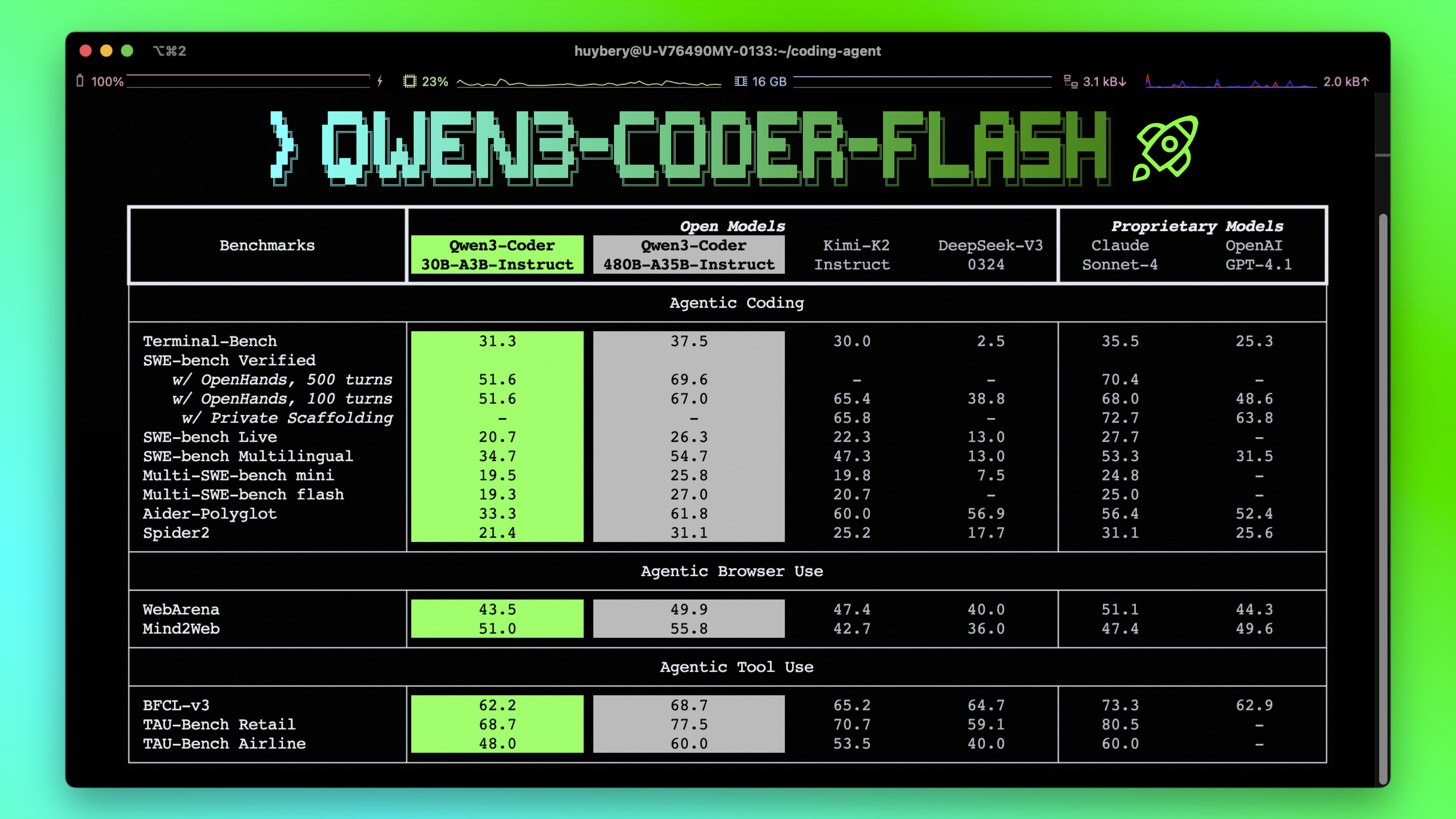 |
|
|
|
|
|
## Model Overview |
|
|
|
|
|
**Qwen3-Coder-30B-A3B-Instruct** has the following features: |
|
|
- Type: Causal Language Models |
|
|
- Training Stage: Pretraining & Post-training |
|
|
- Number of Parameters: 30.5B in total and 3.3B activated |
|
|
- Number of Layers: 48 |
|
|
- Number of Attention Heads (GQA): 32 for Q and 4 for KV |
|
|
- Number of Experts: 128 |
|
|
- Number of Activated Experts: 8 |
|
|
- Context Length: **262,144 natively**. |
|
|
|
|
|
**NOTE: This model supports only non-thinking mode and does not generate ``<think></think>`` blocks in its output. Meanwhile, specifying `enable_thinking=False` is no longer required.** |
|
|
|
|
|
For more details, including benchmark evaluation, hardware requirements, and inference performance, please refer to our [blog](https://qwenlm.github.io/blog/qwen3-coder/), [GitHub](https://github.com/QwenLM/Qwen3-Coder), and [Documentation](https://qwen.readthedocs.io/en/latest/). |
|
|
|
|
|
|
|
|
## Quickstart |
|
|
|
|
|
We advise you to use the latest version of `transformers`. |
|
|
|
|
|
With `transformers<4.51.0`, you will encounter the following error: |
|
|
``` |
|
|
KeyError: 'qwen3_moe' |
|
|
``` |
|
|
|
|
|
The following contains a code snippet illustrating how to use the model generate content based on given inputs. |
|
|
```python |
|
|
from transformers import AutoModelForCausalLM, AutoTokenizer |
|
|
|
|
|
model_name = "Qwen/Qwen3-Coder-30B-A3B-Instruct" |
|
|
|
|
|
# load the tokenizer and the model |
|
|
tokenizer = AutoTokenizer.from_pretrained(model_name) |
|
|
model = AutoModelForCausalLM.from_pretrained( |
|
|
model_name, |
|
|
torch_dtype="auto", |
|
|
device_map="auto" |
|
|
) |
|
|
|
|
|
# prepare the model input |
|
|
prompt = "Write a quick sort algorithm." |
|
|
messages = [ |
|
|
{"role": "user", "content": prompt} |
|
|
] |
|
|
text = tokenizer.apply_chat_template( |
|
|
messages, |
|
|
tokenize=False, |
|
|
add_generation_prompt=True, |
|
|
) |
|
|
model_inputs = tokenizer([text], return_tensors="pt").to(model.device) |
|
|
|
|
|
# conduct text completion |
|
|
generated_ids = model.generate( |
|
|
**model_inputs, |
|
|
max_new_tokens=65536 |
|
|
) |
|
|
output_ids = generated_ids[0][len(model_inputs.input_ids[0]):].tolist() |
|
|
|
|
|
content = tokenizer.decode(output_ids, skip_special_tokens=True) |
|
|
|
|
|
print("content:", content) |
|
|
``` |
|
|
|
|
|
**Note: If you encounter out-of-memory (OOM) issues, consider reducing the context length to a shorter value, such as `32,768`.** |
|
|
|
|
|
For local use, applications such as Ollama, LMStudio, MLX-LM, llama.cpp, and KTransformers have also supported Qwen3. |
|
|
|
|
|
## Agentic Coding |
|
|
|
|
|
Qwen3-Coder excels in tool calling capabilities. |
|
|
|
|
|
You can simply define or use any tools as following example. |
|
|
```python |
|
|
# Your tool implementation |
|
|
def square_the_number(num: float) -> dict: |
|
|
return num ** 2 |
|
|
|
|
|
# Define Tools |
|
|
tools=[ |
|
|
{ |
|
|
"type":"function", |
|
|
"function":{ |
|
|
"name": "square_the_number", |
|
|
"description": "output the square of the number.", |
|
|
"parameters": { |
|
|
"type": "object", |
|
|
"required": ["input_num"], |
|
|
"properties": { |
|
|
'input_num': { |
|
|
'type': 'number', |
|
|
'description': 'input_num is a number that will be squared' |
|
|
} |
|
|
}, |
|
|
} |
|
|
} |
|
|
} |
|
|
] |
|
|
|
|
|
import OpenAI |
|
|
# Define LLM |
|
|
client = OpenAI( |
|
|
# Use a custom endpoint compatible with OpenAI API |
|
|
base_url='http://localhost:8000/v1', # api_base |
|
|
api_key="EMPTY" |
|
|
) |
|
|
|
|
|
messages = [{'role': 'user', 'content': 'square the number 1024'}] |
|
|
|
|
|
completion = client.chat.completions.create( |
|
|
messages=messages, |
|
|
model="Qwen3-Coder-30B-A3B-Instruct", |
|
|
max_tokens=65536, |
|
|
tools=tools, |
|
|
) |
|
|
|
|
|
print(completion.choice[0]) |
|
|
``` |
|
|
|
|
|
## Best Practices |
|
|
|
|
|
To achieve optimal performance, we recommend the following settings: |
|
|
|
|
|
1. **Sampling Parameters**: |
|
|
- We suggest using `temperature=0.7`, `top_p=0.8`, `top_k=20`, `repetition_penalty=1.05`. |
|
|
|
|
|
2. **Adequate Output Length**: We recommend using an output length of 65,536 tokens for most queries, which is adequate for instruct models. |
|
|
|
|
|
|
|
|
### Citation |
|
|
|
|
|
If you find our work helpful, feel free to give us a cite. |
|
|
|
|
|
``` |
|
|
@misc{qwen3technicalreport, |
|
|
title={Qwen3 Technical Report}, |
|
|
author={Qwen Team}, |
|
|
year={2025}, |
|
|
eprint={2505.09388}, |
|
|
archivePrefix={arXiv}, |
|
|
primaryClass={cs.CL}, |
|
|
url={https://arxiv.org/abs/2505.09388}, |
|
|
} |
|
|
``` |