Spaces:
Running
Running
| # AutoTrain | |
| 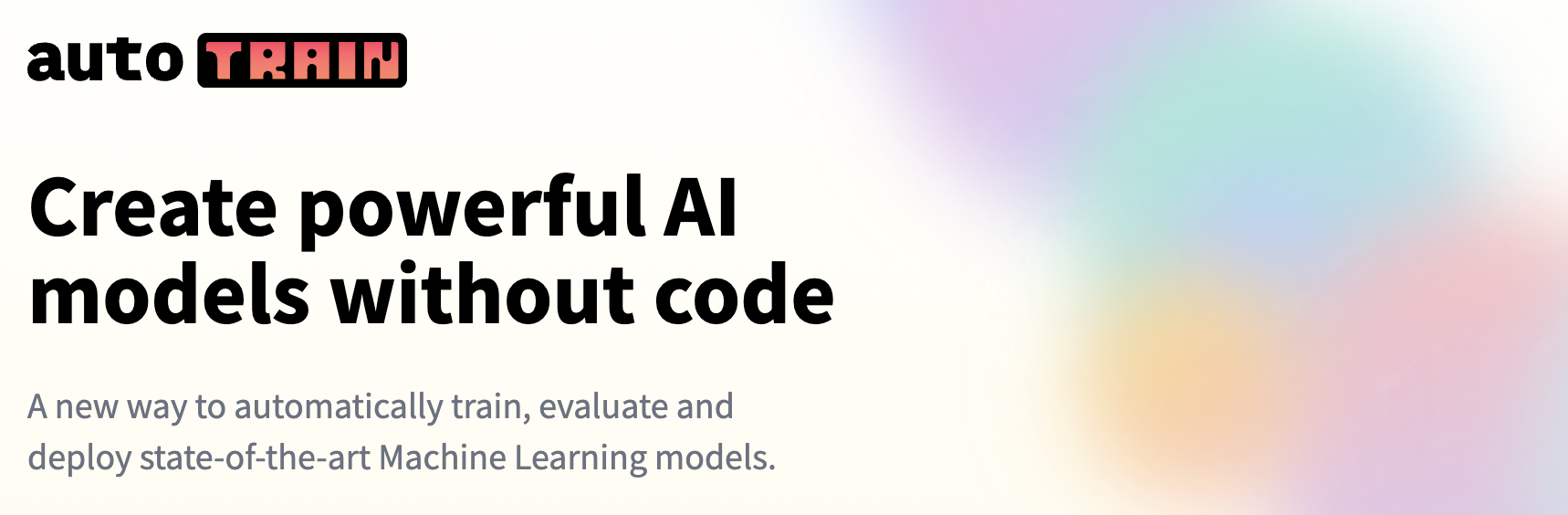 | |
| 🤗 AutoTrain Advanced (or simply AutoTrain), developed by Hugging Face, is a robust no-code | |
| platform designed to simplify the process of training state-of-the-art models across | |
| multiple domains: Natural Language Processing (NLP), Computer Vision (CV), | |
| and even Tabular Data analysis. This tool leverages the powerful frameworks created by | |
| various teams at Hugging Face, making advanced machine learning and artificial intelligence accessible to a broader | |
| audience without requiring deep technical expertise. | |
| ## Who should use AutoTrain? | |
| AutoTrain is the perfect tool for anyone eager to dive into the world of machine learning | |
| without getting bogged down by the complexities of model training. | |
| Whether you're a business professional, researcher, educator, or hobbyist, | |
| AutoTrain offers the simplicity of a no-code interface while still providing the | |
| capabilities necessary to develop sophisticated models tailored to your unique datasets. | |
| AutoTrain is for anyone who wants to train a state-of-the-art model for a NLP, CV, Speech or even Tabular task, | |
| but doesn't want to spend time on the technical details of training a model. | |
| Our mission is to democratize machine learning technology, ensuring it is not only | |
| accessible to data scientists and ML engineers but also to those without a technical | |
| background. If you're looking to harness the power of AI for your projects, | |
| AutoTrain is your answer. | |
| ## How to use AutoTrain? | |
| We offer several ways to use AutoTrain: | |
| - No code users can use `AutoTrain Advanced` by creating a new space with AutoTrain Docker image: | |
| [Click here](https://huggingface.co/login?next=/spaces/autotrain-projects/autotrain-advanced?duplicate=true) to create AutoTrain Space. | |
| Remember to keep your space private and ensure it is equipped with the necessary hardware resources (GPU) for optimal performance. | |
| - If you prefer a more hands-on approach, AutoTrain Advanced can also be run locally | |
| through its intuitive UI or accessed via the Python API provided in the autotrain-advanced | |
| package. This flexibility allows developers to integrate AutoTrain capabilities directly | |
| into their projects, customize workflows, and enhance their toolsets with advanced machine | |
| learning functionalities. | |
| By bridging the gap between cutting-edge technology and practical usability, | |
| AutoTrain Advanced empowers users to achieve remarkable results in AI without the need | |
| for extensive programming knowledge. Start your journey with AutoTrain today and unlock | |
| the potential of machine learning for your projects! | |
| ## Walkthroughs | |
| To get started with AutoTrain, check out our walkthroughs and tutorials: | |
| - [Extractive Question Answering with AutoTrain](https://huggingface.co/blog/abhishek/extractive-qa-autotrain) | |
| - [Finetuning PaliGemma with AutoTrain](https://huggingface.co/blog/abhishek/paligemma-finetuning-autotrain) | |
| - [Training an Object Detection Model with AutoTrain](https://huggingface.co/blog/abhishek/object-detection-autotrain) | |
| - [How to Fine-Tune Custom Embedding Models Using AutoTrain](https://huggingface.co/blog/abhishek/finetune-custom-embeddings-autotrain) | |
| - [Train Custom Models on Hugging Face Spaces with AutoTrain SpaceRunner](https://huggingface.co/blog/abhishek/autotrain-spacerunner) | |
| - [How to Finetune phi-3 on MacBook Pro](https://huggingface.co/blog/abhishek/phi3-finetune-macbook) | |
| - [Finetune Mixtral 8x7B with AutoTrain](https://huggingface.co/blog/abhishek/autotrain-mixtral-dgx-cloud-local) | |
| - [Easily Train Models with H100 GPUs on NVIDIA DGX Cloud](https://huggingface.co/blog/train-dgx-cloud) | |